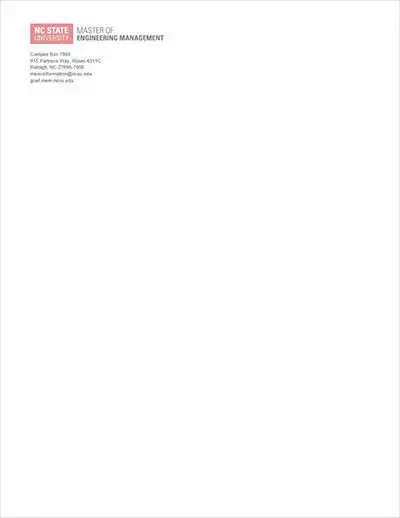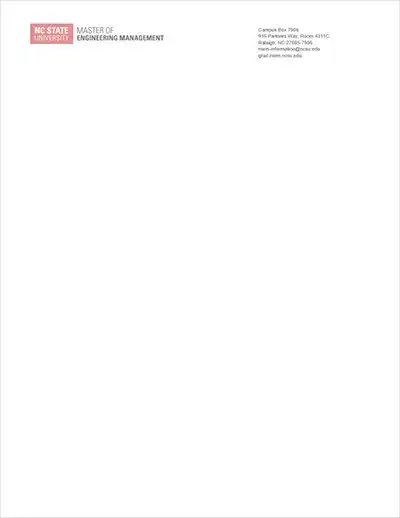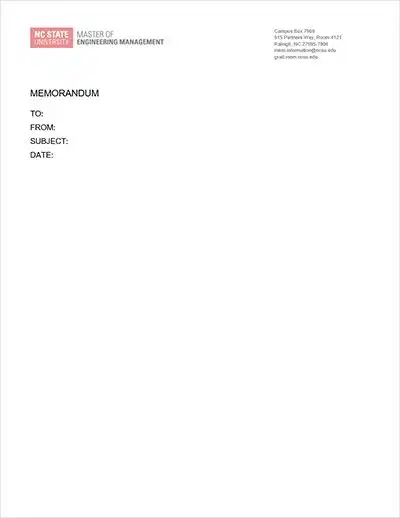myMEM | NC State University

myMEM
Last Updated: 03/28/2025 | All information is accurate and still up-to-date
Welcome to myMEM, the Master of Engineering Management intranet. With myMEM, you will find helpful resources to make your program journey easier.
Room Reservations
The MEM Program has several conference rooms, meeting areas and classrooms that are available to all faculty, staff and students. You may reserve any of these spaces by scheduling your reservation on your NC State Google Calendar as an event.
The MEM Program offers several conference rooms, meeting areas, and classrooms for all faculty, staff, and students. You can easily reserve any of these spaces by scheduling an event on your NC State Google Calendar.
To make a reservation, follow these steps:
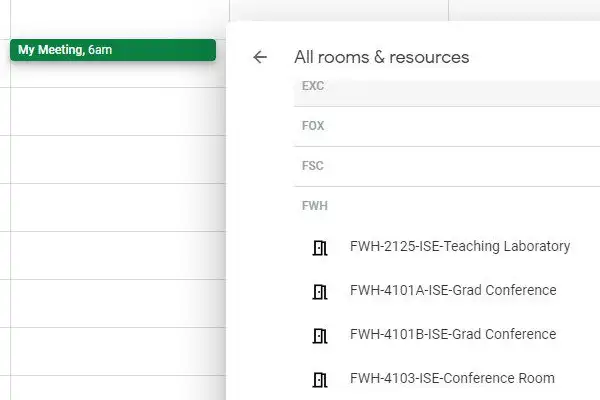
- Schedule an event on your NC State Google® Calendar for the desired time.
- Invite the FWH-[room_number]-ISE-Conference Room resource.
- If a specific room doesn’t appear, someone has already reserved it. Explore neighboring buildings on the Google Calendar list if Fitts-Woolard Hall is unavailable.
- The room will auto-accept any available time slot. Save your Google Calendar event.
Need step-by-step instructions? Check out “How to reserve an ISE room using your Google Calendar.” If you have any questions, please contact ise@ncsu.edu.
Program Policies
The MEM Program’s policies help you maintain a healthy and safe student community. These rules ensure you follow behavior, safety, and academic integrity standards. By adhering to these policies, you can learn and grow in a supportive environment.
Subject: Open Door Policy
From: Brandon McConnell
Date: July 1, 2024
- I am available to all students, staff and faculty affiliated with the Master of Engineering Management (MEM)
Program and its associated graduate certificates. I am willing to discuss matters with any affiliated student, staff, or faculty member who wishes to voice their concerns. - My intent is to listen to concerns, unresolved problems and difficulties with systems and assist with solutions that are in the best interest of the individual, the MEM program, and the College of Engineering.
- It is my experience that most solutions are generated by the lowest level possible. While I do not require an
individual to speak with someone else before speaking to me, I do request the following:- If you are seeking my intervention, please ensure you have made every attempt to resolve your situation using the means available to you, including program staff and university resources.
- MEM staff maintain posted office hours for students to drop by without prior appointments, and students
may come by outside those hours or seek alternative appointment times as necessary. In addition to in-person visits, students may use email to solicit assistance from program staff. - If you identify a problem or have a complaint, I ask that you also have a suggestion to fix it.
- MEM staff are required to maintain their privacy according to the Family Educational Rights and Privacy Act (FERPA). Students concerned with confidentiality should discuss this with program staff or myself so we can find the right resource to address your concerns.
- All students can discuss concerns with the Student Ombuds, who provide independent, neutral and confidential service. The Faculty and Staff Ombuds provides a similar service for NC State employees.
Subject: Course Enrollment Policy
From: Brandon McConnell
Date: July 1, 2024
- This Policy outlines expectations of students in the Master of Engineering Management (MEM) program regarding student accounts and finances.
- Students will generally be enrolled in courses according to the First Come-First Serve (FCFS) principle. However, the MEM Director or Assistant Director may use additional factors that include, but are not limited to:
- the student’s ability to succeed given relevant background both in education and experience,
- proximity to the current listed graduation date,
- whether the student is a current Engineering Management student,
- whether the student is a current Engineering graduate student and/or
- faculty and/or instructor requirements.
- Such factors are to be a case-by-case approach and will not be used in such a way as it could be misconstrued as favoritism or bias. As much as possible, the MEM program shall follow the FCFS principle to maintain fairness.
- If a Departmental or Instructor restriction blocks a student’s access to a necessary course that may be needed for degree completion, the MEM Director will retain authority to request an exception be granted, allowing said student to effectively complete the degree on time. However, this process would require certain requirements to be met from both student and advising faculty to proceed with an exception request or action. This process will ensure fairness and hold all parties accountable.
- Students are welcome to discuss their concerns with the MEM Director, staff, and/or Student Ombuds Office as needed.
Subject: Academic Integrity Policy
From: Brandon McConnell
Date: September 1, 2024
- This policy reiterates and clarifies the MEM program policy on academic integrity, generative artificial intelligence (AI), and using sites like CourseHero. Students are responsible for understanding the course-level policies, which may vary by course and/or instructor. Nothing in this policy is to be construed to override a course instructor’s policy; the instructor’s policy will take precedence when in conflict.
- MEM will have zero tolerance for students who…
…receive unauthorized aid from others/internet on graded events.
…give unauthorized aid to others/internet regarding graded events.
…fail to provide proper attribution for the help received (e.g., plagiarism).…post course materials online without the instructor’s permission. - All students should read https://studentconduct.dasa.ncsu.edu/academic-integrity-overview/. Students with questions or seeking clarification should consult their course instructor(s), the MEM Assistant Director, or the MEM Director.
- The MEM Director may revoke or reduce MEM scholarships for those found in violation, either temporarily or permanently, depending on the severity of the incident.
- Posting course materials online to sites like CourseHero without permission is considered copyright infringement and a student conduct violation. Do not use materials from these sites (including Chegg) without explicit instructor permission. If permitted, know you may still be required to disclose usage by the instructor.
- Best Practices. When in doubt, also do these things, and you will not be wrong:
(a) Ask your instructor what is permissible for each assignment if it is unclear.
(b) Disclose any and all assistance received in writing with the assignment at the time of submission.
(b) Never post course materials to the internet without written permission from the instructor.
(c) Do not share, text, email, or distribute course materials to students outside the course without permission from the instructor.
(d) Do not complete a sign-in attendance roster for anyone other than yourself.
Subject: Professional Development Budget Request Policy
From: Brandon McConnell
Date: January 31, 2025
Objective
The MEM professional development budget supports student growth and skill
enhancement. This policy outlines the procedure for students to request use of their allocated budget without
exceeding the assigned amount.
Eligibility
All registered MEM students receiving program scholarship funds are eligible for a professional
development budget each semester if they maintain good academic standing and have no academic integrity violations. The amount awarded depends upon the number of credit hours enrolled (see Table 1).
| 3 Credit Hours | $167 |
| 6 Credit Hours | $334 |
| 9+ Credit Hours | $500 |
Online students will receive $500 for every nine (9) credit hours enrolled cumulatively. They may utilize their budget in a semester of their choosing
Procedure
(a) Identification of Development Opportunity: Students are encouraged to explore various development opportunities such as workshops, conferences, certifications, courses, or any relevant activities aligning with their educational or career objectives. Items not allowed include school supplies, including laptops, textbooks, course packs, office supplies and subscription-based items. If unsure, students should contact the MEM Program Specialist before the published deadline.
(b) Submit Request: To request utilization of the professional development budget, students must complete the
request form on the My MEM website before the deadline stated on the form. The request form should include:
- Details of the proposed development opportunity
- Cost breakdown specifying the amount being requested
- Justification for how this opportunity aligns with their academic or career goals
Requests without proper details (including URL) may be summarily denied. In these cases, students may resubmit.
(c) Evaluation and Approval: The requests will be evaluated by the MEM Director or the Director’s designee(s)
based on:
- Alignment with academic or career goals
- Adherence to the allocated budget
- Completeness and accuracy of information provided
- Quality and/or value of the requested activity
Students can split the amount across multiple activities or items by submitting a request form for each activity/item. Students are responsible for any expenses incurred beyond the approved budget if approved for partial support.
(d) Notification: Students will receive a decision regarding their request from the MEM Director or the Director’s designee(s) via email within two weeks of submission. If no notification is received after this period, students are encouraged to follow up directly with the MEM Director.
(e) Approved Requests: Upon approval, students should meet with the MEM Program Specialist during office hours or scheduled appointments within two weeks to register for their professional development opportunity with MEM funds.
(f) Reimbursement: Reimbursements for activities or items purchased previously are not allowed without written pre-approval from the MEM Program Director.
This policy aims to facilitate student professional development while ensuring responsible use of allocated resources. Students are encouraged to use this budget to enhance their skills and knowledge within the specified limits. For any queries or clarification regarding the process, students can contact the MEM Program Specialist at mem-gradoffice@ncsu.edu.
Download a copy of the Professional Development Budget Request Policy
Course Enrollment
On-Campus
On-campus students register for courses by logging into My Pack Portal.
- Log in to My Pack Portal
- Go to Student Homepage
- Click on the Planning & Enrollment block
- Select Enrollment Wizard
Online
Online students register for engineering courses by creating an Engineering Online Account. For assistance, please get in touch with Dustin Norris | drnorris@ncsu.edu | 919-513-4822.
To enroll in an MBA, BUS, COM or ST course, log in to My Pack Portal.
- Log in to My Pack Portal
- Go to Student Homepage
- Click on the Planning & Enrollment block
- Select Enrollment Wizard
Can I change my concentration?
Still have questions? Email us at mem-information@ncsu.edu, and we’ll get back to you with the answers.
Forms
- All Personal Reimbursement Forms must include a valid account number.
- First, indicate which items you purchased and how you used them. Additionally, explain how these items relate to the project or university business.
- Next, complete all required information on the form. Attach receipts to an 8.5 X 11 piece of paper using scotch tape on all four sides. Do not use glue or staples.
- Then, sign each receipt and the form. After that, get your supervisor’s signature.
- MEM PRO TIP: Remember, you CANNOT use the Personal Reimbursement Form for meal reimbursements.
- Scan and submit your form via email to the MEM Program Specialist at mem-gradoffice@ncsu.edu.
- You must complete the form to your supervising faculty member’s satisfaction at the start of the semester.
- Then, you and your supervising faculty member must sign and date the form.
Design Resources
MEM Logos
The MEM logo uses the 2×2 NC State “Brick” logo and Univers font. However, the font does not need to be loaded into your system.
- JPG files should be used for PowerPoint, Microsoft Office documents and the web.
- PNG files offer a transparent background and are good for student research posters and PowerPoints.
- EPS (vector-based image) files are the only logos that should be used for print because vector files will print cleanly at any size.
If you need other color variations or file formats of our logo, please contact our Director of Creative Services, Robert Lasson | rrlasson@ncsu.edu | 919.515.3016.
NC State University Logos
For information about NC State University’s brand guidelines, go to brand.ncsu.edu.
- All Print (CMYK) Logos (ZIP 3.4MB)
- All Screen (RGB) Logos (ZIP 3.4MB)
- All Microsoft Office logos (ZIP 751KB)
MEM Letterhead Templates
These Microsoft Word letterhead and memorandum templates are only for digital communications. After creating your content, export it as a PDF. The University recommends using Arial for your letter content. You can purchase other stationery items through the Marketplace, like business cards, letterheads and envelopes. Business cards are also available at Wolf Xpress in the Talley Student Union.
MEM PowerPoint Templates
Use these PowerPoint templates for your presentations. Please remember that NC State guidelines recommend using the Arial font for your content.
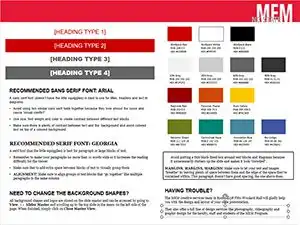
(95Kb)

(93Kb)

(95Kb)

(93Kb)
MEM Zoom Backgrounds


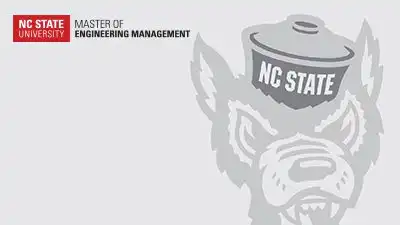

Professional Development
You have the chance to engage in professional development that matches your goals. This opportunity allows you to grow and improve in your chosen field. Additionally, the program can cover the costs of professional development for you. By participating, you can enhance your skills and advance your career. To take advantage of this chance to reach your full potential:
- Submit your professional development request. It must be approved specifically by the MEM director.
Professional Development Opportunities
| Certification | Organization | Link | Description |
|---|---|---|---|
| Product Management | |||
| Certified Product Manager | Product Management Association | https://aipmm.com/ | Validates expertise in product management principles, practices, and tools. |
| Certified Agile Product Owner | Scrum Alliance | https://www.scrumalliance.org/get-certified/product-owner-track/certified-scrum-product-owner | Demonstrates understanding of agile product ownership principles and practices. |
| Marketing | |||
| Certified Marketing Analytics Professional | Digital Marketing Institute | https://digitalmarketinginstitute.com/ | Validates expertise in marketing analytics principles, tools, and practices. |
| Certified Digital Marketing Professional | American Marketing Association | https://www.ama.org/certifications/ | Demonstrates understanding of digital marketing principles, channels, and strategies. |
| Project Management | |||
| Certified Project Management Professional | Project Management Institute | https://www.pmi.org/ | Globally recognized certification validating expertise in project management principles, methodologies, and tools. |
| Data Management | |||
| Database Management | Google Cloud Certified – Associate Cloud Engineer | https://cloud.google.com/learn/certification/guides/cloud-engineer | An Associate Cloud Engineer deploys and secures applications, services, and infrastructure, monitors operations of multiple projects, and maintains enterprise solutions to ensure that they meet target performance metrics. |
| Business Intelligence | |||
| Microsoft Certified Data Analyst | Microsoft | https://learn.microsoft.com/en-us/training/career-paths/data-analyst | Validates skills in analyzing and visualizing data using Microsoft Power BI, a popular business intelligence tool. |
| Microsoft Certified: Power BI Data Analyst Associate | Microsoft | https://learn.microsoft.com/en-us/credentials/certifications/data-analyst-associate/?practice-assessment-type=certification | Demonstrate methods and best practices that align with business and technical requirements for modeling, visualizing, and analyzing data with Microsoft Power BI. |
| Tableau Certified Associate | Tableau | https://www.tableau.com/learn/certification | Demonstrates proficiency in using Tableau, a popular data visualization tool, to analyze and present data insights. |
| Artificial Intelligence | |||
| Amazon Machine Learning Solutions Architect Professional | Amazon Web Services | https://aws.amazon.com/certification/certified-machine-learning-specialty/ | Validates expertise in designing, implementing, and managing machine learning solutions on AWS. |
| Conference Name | Organization | Link | Description |
|---|---|---|---|
| Product Management | |||
| All In Summit | The All-In Podcast | https://summit.allinpodcast.co/ | All-In on technology, markets, economy, science, politics, and society |
| ProductCon | Product School | https://productschool.com/productcon | ProductCon is an annual conference for product managers. It is a great way to learn about the latest trends in product management and to network with other product managers. |
| Mind the Product | Mind the Product | https://www.mindtheproduct.com/conferences/ | Mind the Product is an annual conference for product managers. It is a great way to learn about the latest trends in product management and to network with other product managers. |
| Global Conference 2024 | Startup Grind | https://www.startupgrind.com/ | Startup Grind is a global network of entrepreneurs and startups. It hosts monthly events in cities around the world, as well as an annual conference. |
| Strategic Management Society Annual Conference | Strategic Management Society | https://www.strategicmanagement.net/ | The Strategic Management Society Annual Conference is an annual conference for academics and practitioners of strategic management. It features presentations by leading researchers, as well as networking opportunities. |
| MarketingProfs B2B Forum | MarketingProfs | https://mpb2b.marketingprofs.com/online/ | The MarketingProfs B2B Forum is an annual conference for B2B marketers. It is a great way to learn about the latest trends in B2B marketing and to network with other B2B marketers. |
Need Help?
If you have any questions, please get in touch with our program specialist at mem-gradoffice@ncsu.edu).